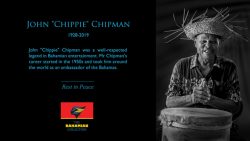Introduction
To get a better understanding on what type of digital recorder to purchase, I have written this small article.
First off, in any professional video surveillance system, a PC based DVR is not acceptable, no matter how much you may like the ムappearanceメ of the graphical user interface software, or their lower cost. They are not designed for industrial use. So stand alone DVRs with a non PC based embedded operating system is a must. For that I use Kalatel, now owned by GE Interlogix.
Hard disk size plays an important role in Digital Recording requirements. The larger the hard disk, the longer the recording. The larger the hard disk size is, the faster you can record to get a faster playback of recorded video, and better quality, and still record for days or weeks. The more cameras you add, the shorter the recording. Built in motion detection recording included in the Multiplexer/DVR all-in-ones (and most other brand name multiplexers), also gives you a longer recording time. 30 pictures per second is considered Real Time Video by the human eye. From experience, 8 cameras recording at 10 pictures per second, near real time, on a 320GB DVR, can record for 2 weeks, in a busy 24 Hour Gas Station. In a 10 camera application using a 320GB, recording at 20 pictures per second (which is almost real time), it can record for 8 days.
This all depends also on how many hours there is movement in the cameras field of view. The recording speed can be easily changed from the front panel of the DVR to record faster if you are going away for a day or two, or slower to get a longer recording. The all-in-one DVRs can also have individual cameras record at different speeds by altering the programming by the installer.
Single Channel DVR, the VCR Replacement
There are several types of DVRs available through Kalatel. The first would be the least expensive, the single channel DSR-1000e. It is designed for smaller systems, such as single camera applications, or those who do not require any network connection to the recorded or live video. They do come with a network option, and an audio option, though for pricing it would be suggested to with the higher end single channel model, the DSR-2000e. The DSR-1000e uses only standard composite video jacks.
The DSR-2000e, is also a single channel DVR, and it includes network support in its base model, the 40GB version. Unlike the DSR-1000e, the DSR-2000e also has S-VHS jacks to obtain a higher quality of video. So the DSR-2000e would be the choice for the majority of applications where cost is a factor, or you are replacing an existing VCR. The DSR-2000e has hard disk ranges from 40GB up to 1000GB (1 Terabit) and is compatible with most brand name multiplexers. It also has an audio option.
4 or 10 Channel ALL-IN-ONE DVR
For larger systems, there are even more options available. I suggest the all-in-one StoreSafe DVR for 4 camera or 10 camera systems not requiring more than 1 week of recording. This DVR comes in 4 or 10 camera versions, and includes a built in CDRW and Print Capture button. The CDRW is used for burning recorded events automatically to give to law enforcement authorities. The print button can capture the video you are watching and print directly to an optional Hewlett Packard Print Server (purchased separately). As the StoreSafe is an all-in-one DVR/Multiplexer, it is a single machine and no VCR connections are necessary. Network connections are also supported and the StoreSafe comes in hard disk sizes ranging from 40GB to 160GB.
11-16 Cameras ALL-IN-ONE
For applications requiring either 11 or more cameras, or larger than 160Gb for longer recordings, I recommend the larger Triplex DVR. Like the DSR-2000e, these also range in hard disk size from 40GB to 1000GB (1 TeraBit) and include audio options. They do not have a print button or CDRW like the StoreSafe, but include network connection support to connect to a networked computer for print or CDRW options. The Triplex DVR is more expensive however, but required for any large application that requires an all-in-one DVR/Multiplexer, and longer recordings. As the Triplex DVR is an all-in-one DVR/Multiplexer, it is a single machine and no VCR connections are necessary
16-32 Cameras?
For larger than 16 camera systems, there is the Combination Multiplexer/Matrix System. This can handle up to 32 cameras with an expansion module. You can then add a single channel DSR-2000e for Digital Recording. You can simply use 2 of the Triplex or StoreSafe DVRs to obtain a similar configuration, but would need 2 IP addresses for Remote Video. An IP address is like a telephone number for the internet, purchased through your ISP such as Cable Bahamas or DSL. Also, cost is lower using the Matrix configuration for more than 16 cameras.
32+ Cameras?
If you are looking for more than 32 cameras, you can use either multiple Multiplexer/DVRs or Matrix System, however if you know you will be expanding to hundreds of cameras, choose the Digiplex System. The Digiplex System can expand from 1 camera with 4 video outputs, up to 512 cameras, with 64 video outputs. This is obviously not for the general retailer or home user, and only for large systems such as those found at casinos, hotel resorts, and college campuses.
Archiving
There is then the archiving options, for up to 10+ years of recording. Kalatel makes the DVSe Digital Storage System, which can be purchased in hard disk sizes ranging from 40Gb up to 1000GB (1 TeraBit). These can be rack mounted, and can be upgraded at any time for longer recordings. For instance, if you have a 160GB DVSe, and you find you would like to record longer, without lowering any quality or recording speed settings on the DSR, StoreSafe, or Triplex DVR, you can simply add another DVSe, or more than one depending on your requirements. Tape drives such as those used on computer network servers, can also be used to archive.
Still Want Tape?
If you need to give an investigator a VCR tape, or you simply want to watch a portion of video at home, you can plug in any VCR to the multiplexer monitor output to record what you are watching on the monitor at that precise time. You can also add a Video Printer to the output to capture and print from those that either are not connected direct to a network, or do not have a print button like the StoreSafe.
Network Connectivity
Each DVR with network support, can connect to a local network or internet such as cable Bahamas, for remote viewing. Using the included Windows Software, you can download recorded video, playback, or view live video. The Triplex models support 16 user connections at one time, and the DSR-2000e supports 2 user connections. If you are a retail business or home user, the StoreSafe would generally be the choice for you, for all its included features and lower cost.
Conclusion
To Recap, if you are upgrading from a VCR, and currently use a brand name multiplexer, you only need a single channel DVR, to save cost. You can however choose to purchase the larger StoreSafe or Triplex DVR models depending on your budget and requirements. The all-in-one DVRs are nice as they save space as well. The DSR-2000e, StoreSafe, and Triplex DVRs each support keyboards for remote control. For long term archiving you can choose from the DVSe Digital Storage System, or Tape Drive Storage.
There are simplex DVRs also available which cost less, though they have fewer features and I recommend you purchase the best one time to save with future upgrade expense.
by Rory Knowles
Owner/Technician
BahamasSecurity.com