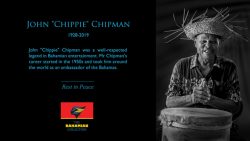Ask an average Internet user what makes a site seem credible and trustworthy and you’ll get thoughtful answers like these: a good privacy policy, accurate information, awards, and business affiliations. That’s what visitors say they want, but researchers found an astonishing contradiction. Actually, a site’s design is more important than any other feature.
Visitor Preferences Studied
Two surprising studies were published recently that showed an unexpected gap between how people say they judge Web sites and the criteria they actually use:
From Stanford University and Consumer Web Watch: “How Do People Evaluate A Web Site’s Credibility? Results from a Large Study.”
From Sliced Bread Design, LLC and Consumer Web Watch: “Experts vs. Online Consumers: A Comparative Credibility Study of Health and Finance Web Sites.”
The studies asked Internet users to evaluate the credibility and quality of information they get from various Web sites.
Even though visitors told researchers they looked at many different aspects of a Web site when deciding whether to trust its information, researchers were surprised to discover that visitors were more swayed by a site’s design than anything else.
Visitors were asked what characteristics would make them trust the information on a Web site. Few people (if any) told researchers that they would trust a site more if it “looked good.” However, that’s exactly what researchers discovered after asking participants to evaluate a number of different Web sites!
What Visitors Really Look At
Visitors first evaluate a site’s overall design, including its use of multimedia.
Beau Brendler, director of Consumer Web Watch noted:
“While consumers say they judge on substance, these studies demonstrate that consumers judge on aesthetics, and get distracted by bells and whistles.”
So, after spending all this time developing great, valuable content that visitors can’t find anywhere else on the Web, does this mean nothing matters but a cool color scheme and fancy flash animation?
Fortunately, it doesn’t.
The Stanford study noted specifically that while a site’s design is the first indicator of quality, it isn’t the only one:
“ナonce a site is above a user’s personal threshold to qualifying as having a “professional look”, then other aspects of the Web site come into the credibility equation. In other words, the visual design may be the first test of a site’s credibility. If it fails on this criterion, Web users are likely to abandon the site and seek other sources of information and services.”
The Sliced Bread Design/Consumer Web Watch study focused on specific health and financial sites and compared the reactions of consumers and experts who looked at the sites. The experts behaved as researchers expected:
“The experts assigned more credibility to sites that provide unbiased information from reputable sources, disclose names and credentials of authors, and include citations for published articles.”
Not so for consumers: 41.8% of consumers mentioned design, compared to 7.6% of health experts.
Implications For Your Site
The similarity of the results for both studies indicates that a site’s design really matters! You certainly don’t want your visitors to parrot this comment from one of the survey participants:
“The design is sloppy and looks like some adolescent boys in a garage threw this together.”
So take a close look at some of the particular design aspects that study participants noted:
Good color choices. Coordinate your colors to draw attention to important elements. Be careful with background images. Wild, pulsating colors may attract kids and teens, but they annoy many older users. Choose a color scheme that reflects your audience’s preferences – not your own.
Typography. Use safe fonts that are easy to read and common enough that visitors will already have them installed. Save the wild and crazy fonts for your personal page.
Layout. Create a clear navigation structure and place page elements so they are easy to read. Use color, bullet lists, section headers, and pull quotes to highlight important points. Avoid these common design mistakes.
Remember that browser support for some HTML code, CSS design and layout techniques is inconsistent. Test your pages with Browser Photo to make sure that your layout displays consistently!
Images and Multimedia. Images and multimedia files can contribute significantly to a page’s download time. Optimize image files with GIFBot and saturate graphics to infuse them with more intense color. Be careful with multimedia: good Flash and animation dazzles visitors without annoying them.
Information Is Important Too!
Conversely, even participants who looked at design first also had negative comments about sites that seemed to be “over designed” and geared towards sales:
“It looks like it’s designed by a marketing team, and not by people who want to get you the information that you need.”
And there’s the main point: a Web site should be designed to deliver information to visitors. Part of that delivery system is a pleasing, easy-to-use layout with color and font choices geared towards online reading.
A good design may convince visitors to take a closer look, but they won’t look twice if the content isn’t useful and well organized.
Refer to Stanford University’s Ten Guidelines for Web Credibility for ideas about increasing your content’s credibility level.
Design is very, very important, but don’t get so carried away that you forget that information is what visitors are really after!