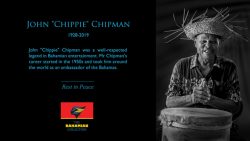With the majority of the 50,000 households and most businesses in New Providence connected to the net, Bahamians can now buy and sell on the net. With such freedom comes risks. Apart from the annoying but harmless spam, is the more insidious identity theft.
The most recent scam takes the form of an attack on PayPal, one of the sites facilitating safe exchange of funds between buyers and sellers. Through PayPal.com, anyone in The Bahamas or elsewhere in the world with a US$-denominated credit card and an email address can instantly send and receive payments online.
Also, if you have a bank account in the United States or Canada, you can directly link this account, and your US$ credit card account, to your PayPal account for it to be a source of funds for payments made to another Paypal account or receiver of funds transferred from your PayPal account.
Recently, e-mail purporting to be from PayPal have been arriving in the mailboxes of PayPal customers. The aim of the email is to extract information from legitimate PayPal customers, information that could then be used in identity theft of some sort or for credit card fraud.
The e-mail is fraudulent. It is a scam designed to get your confidential information – credit card number or other confidential information.
ᅠ
HOW DOES IT WORK?
A legitimate PayPal customer gets an email that ‘seems’ to come from PayPal itself. In most cases, the scammer will never even know that the owner of a particular email address is actually a PayPal customer; they may have simply bought a list of email addresses from someone, and sent the email to this list in the hope that at least a few of the recipients would be PayPal users.
The details found in these scam emails are usually crafted to pry information from the potential victim using one of the methods detailed below:
The email claims that PayPal recently had ‘system problems’ and that the user needs to re-enter their PayPal and credit card details in the form, which is actually built into the e-mail itself.
Another email message claims that PayPal is re-confirming the accounts of active users or that PayPal recently had ‘system problems’ and hence the user needs to click a link to visit a web site to update their PayPal and credit card details.
ᅠ
Once the link is clicked, the user is taken to a site that is an exact replica of the ‘look’ of PayPal.Com with the same graphics, but with one critical omission – the domain name of the site. If the site does not say www.paypal.com then you know that you are about to be bamboozled.
Whatever details you type into the form in the scam email or fake web site goes directly to the scammer and not to PayPal. The scammer uses the victim’s PayPal login and credit card information for, among other things, fraudulent online transactions.
HOW CAN PAYPAL USERS PROTECT THEMSELVES?
Use common sense. If the email claims to be from ‘PayPal’ but when you click the link, the address displayed in the browser’s address bar is actually www.paypalscousin.com, then you can be sure the email did not come from PayPal. If the address displayed after you click is not www.paypal.com then you’re not at the real PayPal site. It is that simple.
Secondly, PayPal never sends an email asking that you open/download an attachment or complete a form that is built into the email itself.
If the email form asks for personal information such as your PayPal password and your credit card number and expiry date, you should be instantly suspicious.
When PayPal does actually communicate with its users, it addresses them by First & Last Name or by Business name. The email from scammers, usually begin with “Dear PayPal User” or “Dear PayPal Member”.
Caution and commonsense, can protect online users from identity theft and prevent loss of confidential information to fraudulent operators. If in doubt, do not give out the information. Instead phone or email the company’s customer service and ask about the email. They will tell you whether or not it originated with them.