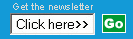Homesite
This is my HTML editor of choice. (I always used to swear by HoTMetaL Pro ( http://www.softquad.com),
which still, in my opinion, has the best table editing facilities - for which
reason I still have version 5 installed.) But HomeSite wins for me because of
all its productivity aids (automatically completing tags, reusable code
snippets, useful context-sensitive menus, etc.) and its customisation/extendibility.
See
http://www.softquad.com),
which still, in my opinion, has the best table editing facilities - for which
reason I still have version 5 installed.) But HomeSite wins for me because of
all its productivity aids (automatically completing tags, reusable code
snippets, useful context-sensitive menus, etc.) and its customisation/extendibility.
See  http://www.macromedia.com
for more details.
http://www.macromedia.com
for more details.
 TopStyle
TopStyle
From Nick Bradbury, the man who originally developed HomeSite. A tool to edit
CSS style sheets as easily as HomeSite for HTML. A 'lite' version comes with
HomeSite, but this paid-for one is well worth the money. See  http://www.bradsoft.com/topstyle/index.asp.
http://www.bradsoft.com/topstyle/index.asp.
 CSE
HTML Validator
CSE
HTML Validator
The most accurate validators use a document type definition (DTD) to check
the syntax of your web pages: you can use the online service at  http://validator.w3.org/,
for example. HomeSite comes with a rather feeble validator; this tool is much
more comprehensive (although still not perfect). See
http://validator.w3.org/,
for example. HomeSite comes with a rather feeble validator; this tool is much
more comprehensive (although still not perfect). See  http://www.htmlvalidator.com.
http://www.htmlvalidator.com.
 WS_FTP
Pro
WS_FTP
Pro
Unless you use FrontPage to publish your site, you almost certainly need an
FTP client. This is my favourite: it has both a 'classic' interface, and an
add-on for Windows Explorer that makes an FTP site look like a local folder; you
can also use it from the command line. Choose which suits you best, or go for a
cut-down freeware version. See  http://www.ipswitch.com.
http://www.ipswitch.com.
 WinZip
WinZip
This is a very widely used shareware tool for compressing and decompressing
files for transfer/download. WinZip supports many other formats than zip - for
example tar and gzip, uuencoded, BinHex and MIME documents. Check out the latest
information at  http://www.winzip.com.
http://www.winzip.com.
 PaintShop
Pro
PaintShop
Pro
A powerful image editor for under £100; version 7 is a very respectable
smaller brother of the industry standard tool, Adobe Photoshop, which is about
5x the price. Good for scanning or creating web images and converting between
different file formats; probably all the non-professional designer needs for
origination and image manipulation (vector and bitmap). See  http://www.jasc.com.
http://www.jasc.com.
 SmartSaver
Pro
SmartSaver
Pro
An image optimiser that is an invaluable companion to PSP (with which it can
work as a plug-in). Allows you to squeeze down your enormous web photos to a
more manageable file size without obvious loss of quality. See  http://www.ulead.com.
http://www.ulead.com.
 MGI
Photosuite
MGI
Photosuite
A photo manipulator with lots of standard tools (red-eye removal, contrast
editing etc.) I bought it because of its stitching facility, which allows
several photos to be merged into a single panorama. You can see my initial
attempts on my home pages. See  http://www.roxio.com.
(The tool was sold to Roxio by MGI earlier this year - you may be able to
purchase it under one or other name.)
http://www.roxio.com.
(The tool was sold to Roxio by MGI earlier this year - you may be able to
purchase it under one or other name.)
 Xenu's
Link Sleuth
Xenu's
Link Sleuth
A fast freeware link checker from Tilman Hausherr; produces a report from
which you can view broken links in context, and a re-usable site map section,
with all your links neatly laid out in a hierarchical list. Also has a useful
re-check broken links feature, to test for timeout problems. See  http://home.snafu.de/tilman/xenulink.html.
http://home.snafu.de/tilman/xenulink.html.
 Screen
Ruler
Screen
Ruler
A $15 shareware virtual ruler from Jesse Carneiro - try it at  http://www.microfox.com,
or buy it from
http://www.microfox.com,
or buy it from  http://www.kagi.com
- follow the "order now" link and search for Screen Ruler to find the
product(!). Small but perfectly formed; allows you to measure your frames,
margins, images, and tables in pixels and other measurements.
http://www.kagi.com
- follow the "order now" link and search for Screen Ruler to find the
product(!). Small but perfectly formed; allows you to measure your frames,
margins, images, and tables in pixels and other measurements.
 BrowserSizer
BrowserSizer
A neat tool to simulate different screen resolutions in MS IE and NS from  http://www.applythis.com
- only costs the price of a single postage stamp. Sits in the systray and can be
popped up when you need it.
http://www.applythis.com
- only costs the price of a single postage stamp. Sits in the systray and can be
popped up when you need it.
 EyeDropper
EyeDropper
Another systray tool - this time freeware. Use it to see the colour of the
pixel under the pointer (choose from hex and decimal values) - useful for
matching colours in existing graphics or web page screenshots etc. See  http://www.inetia.com.
Note: version 3.0 that I downloaded in April 2000 prevents the Microsoft
Management Console from running - if you need to run the MMC, exit EyeDropper
first. Version 1.1 didn't have the problem.
http://www.inetia.com.
Note: version 3.0 that I downloaded in April 2000 prevents the Microsoft
Management Console from running - if you need to run the MMC, exit EyeDropper
first. Version 1.1 didn't have the problem.
 GifCon
32
GifCon
32
Animated GIF construction tool. Simple to use if you have the source images
to make the animation; also does banners, neons, transitions, tickertapes etc.
(I haven't used any on my site because they annoy me, but sometimes I have to
make one for a client.) See  Alchemy
Mindworks - a zany site that wins no prizes for restraint, but is literate
and amusing. Who said Canadians have no sense of humour? (Alchemy Mindworks are
creators of Graphic Workshop, GIF Construction Set and other popular shareware
applications.)
Alchemy
Mindworks - a zany site that wins no prizes for restraint, but is literate
and amusing. Who said Canadians have no sense of humour? (Alchemy Mindworks are
creators of Graphic Workshop, GIF Construction Set and other popular shareware
applications.)
 browsers
browsers
I keep a variable number of browsers installed, to test my sites. Currently,
I have MS Internet Explorer versions 3.02, 4 and 5, 5.5 and 6.0, Netscape
Navigator 3.04, 4.07, and 6.2; Opera 3.6 and 5 (from  http://www.opera.com),
Lynx 2.8.2 (from
http://www.opera.com),
Lynx 2.8.2 (from  lynx.browser.org
to test text-only acccess), and SPRY Mosaic 04 (no frames or table support). I
also have a WebTV® emulator (see
lynx.browser.org
to test text-only acccess), and SPRY Mosaic 04 (no frames or table support). I
also have a WebTV® emulator (see  http://developer.webtv.net),
not currently in any serious use, but I suppose the day will come when I need
this and a phone emulator too! Being a squirrel, I keep old downloads in case
they come in handy, but you might find these pages helpful:
http://developer.webtv.net),
not currently in any serious use, but I suppose the day will come when I need
this and a phone emulator too! Being a squirrel, I keep old downloads in case
they come in handy, but you might find these pages helpful:
If you don't believe you need to test your site, have a look at this browser
comparison page (note: lots of big images, so be prepared to wait if you
follow this link.)
 ...
and finally, other tools
...
and finally, other tools
I do have some other tools installed for specific jobs or clients. The most
used are FrontPage (from  Microsoft)
- an integrated web authoring and management package, and
Microsoft)
- an integrated web authoring and management package, and  HTML
Transit) - a tool for batch conversion of pre-existing information to HTML.
Unfortunately, what used to be an excellent intranet publishing tool for a few
hundred pounds has now been "repositioned" - i.e. it's now listed at
$5,000 with no extra features, so it's unlikely I shall ever recommend it to new
clients as a sensible solution.
HTML
Transit) - a tool for batch conversion of pre-existing information to HTML.
Unfortunately, what used to be an excellent intranet publishing tool for a few
hundred pounds has now been "repositioned" - i.e. it's now listed at
$5,000 with no extra features, so it's unlikely I shall ever recommend it to new
clients as a sensible solution.